Overview
Podcast feeds allow you to publish audio or video versions of your content to platforms such as Apple Podcasts, Spotify, Google Podcasts, and YouTube. There are two ways to create your feed:- Standard feeds - you manually choose which articles are included.
- Smart feeds - articles are included automatically based on rules you define.
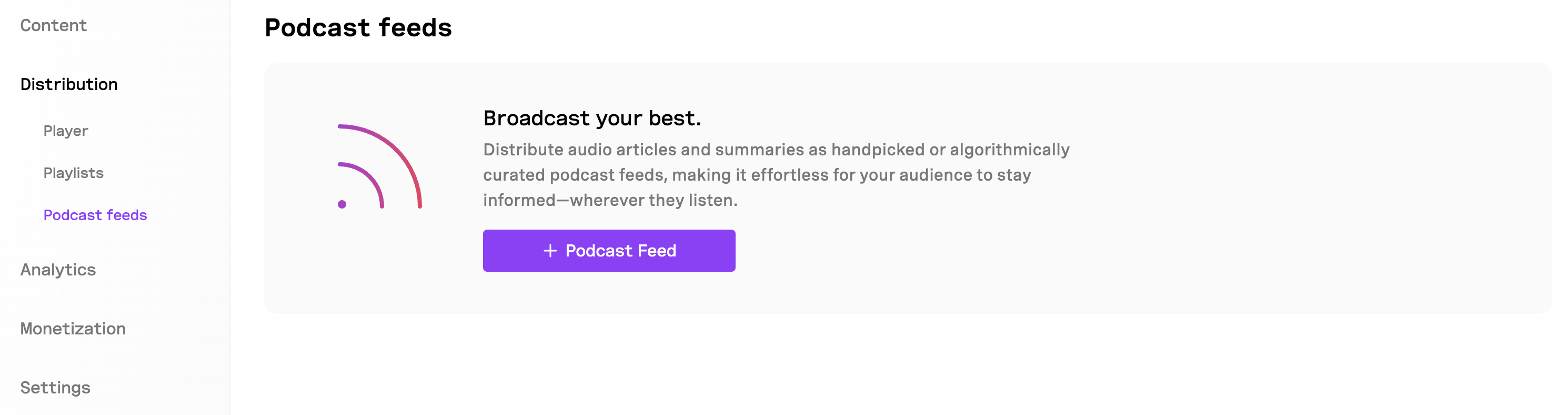
Create a podcast feed
To create a podcast feed:- Go to Project > Distribution > Podcast Feeds.
- Click + Podcast Feed.
- Enter a title and description.
- Upload a cover image.
- Enter a feed URL (this will be used as your RSS link).
- Choose a feed type:
- Standard (manual curation)
- Smart (rule-based curation)
- Add categories and tags.
- Add Author and Owner details.
- Select the feed language.
- Mark whether your feed contains explicit content.
- Click Continue.
Every podcast feed automatically has a playlist associated with it.
Curate your podcast feeds
Standard feed
Use a Standard feed when you want to hand-pick which articles become episodes. To curate:- Click Select articles.
- Choose any articles you want to include.
- Click Save changes.
This feed only changes when you update it manually.
Smart feed
Use a Smart feed to automatically include content based on metadata - such as author, title, or publish date.By default, a Smart feed includes all articles in your project until rules are added.
- Click Set rules.
- Click + Rule.
- Choose a field to filter by (e.g., Title, Author, Published date).
- Select an operator:
is,is not,contains, orwildcard. - Enter a value.
- Click Apply.
- Add additional rules if needed (rules use
ANDlogic). - Click Save changes.
Your feed will automatically update whenever new articles match your criteria.
Share your feed
Share your feed as audio or video, in either full or summary format.Share as an audio feed
- Click Share.
- Select Audio articles or Audio summaries.
- Click Copy RSS Feed URL.
- Submit or publish the RSS URL to your website or podcast platforms.
Share as a video feed
- Click Share.
- Select Video articles or Video summaries.
- Click Copy RSS Feed URL.
- Publish your feed to supported platforms.
Your feed must be set to Public in order to be accessible externally.

